Step by Step Guide
Create a Research
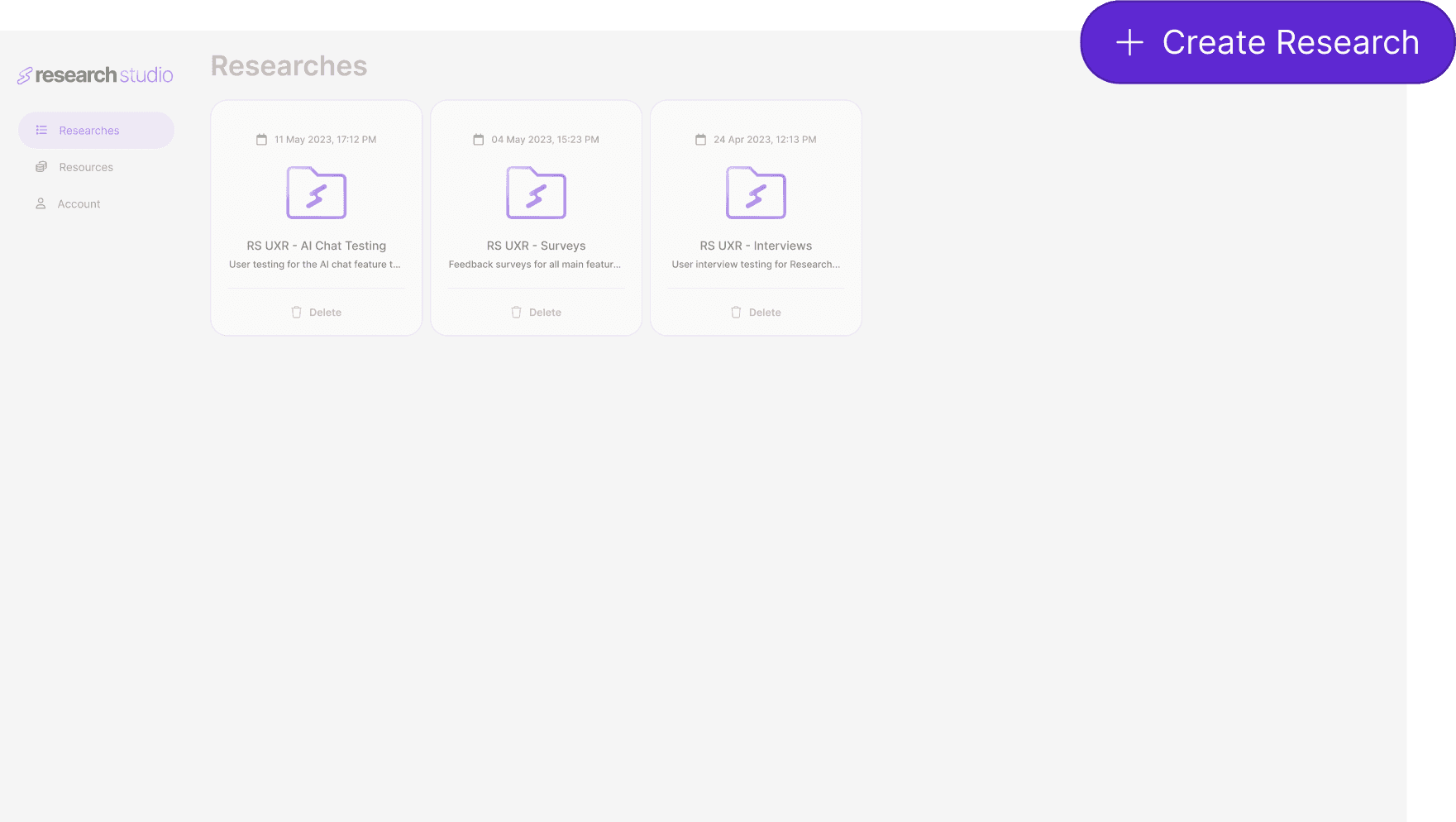
Give it a name, it can be anything, just make it something easy to remember in case you are planning to add a lot more

(Optional) Add a description. Giving it a description helps the AI to understand what it is dealing with. For example "user interviews regarding {X} app, an app for providing home health care". If your subject is very well described in your materials, feel free to turn off the description
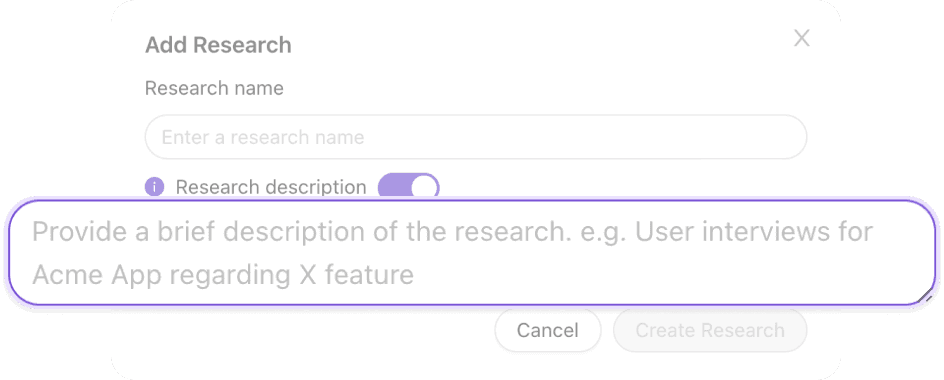
Upload your Files
We currently support CSV, XLS, XLSX, DOC, DOCX, PPTX and PDF.
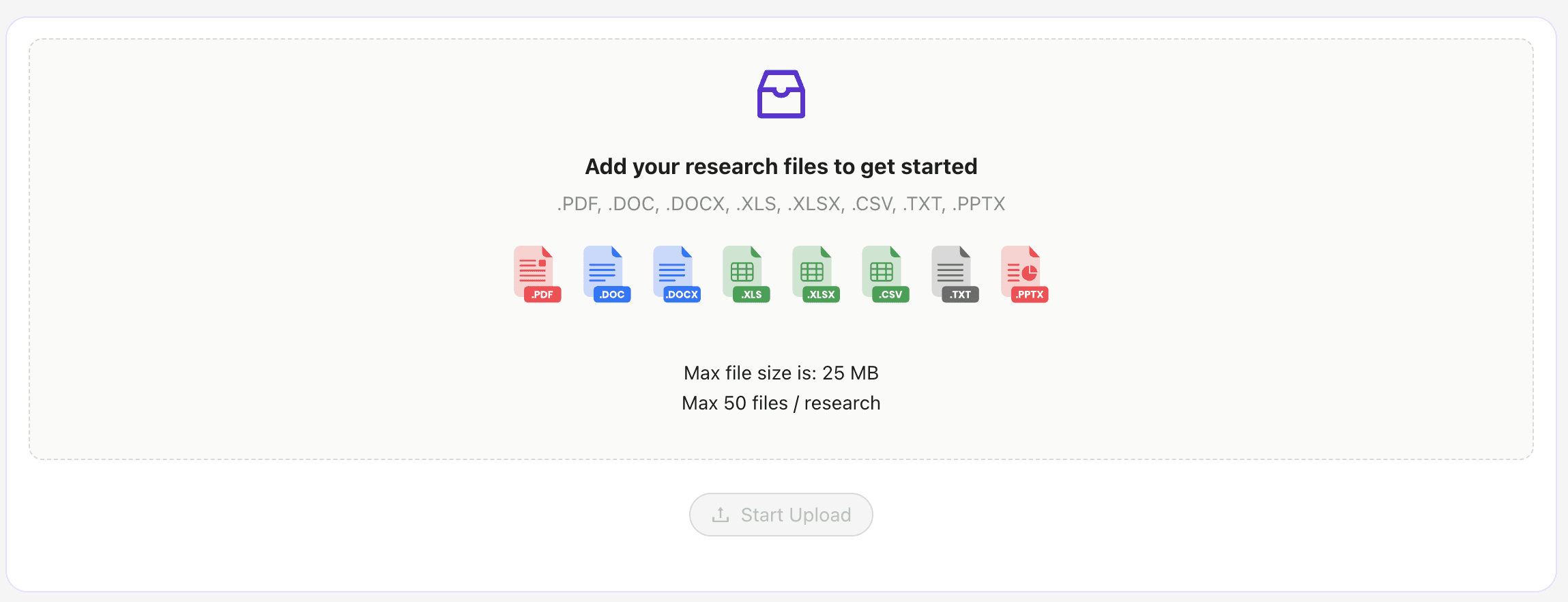
Your files should contain data about a certain topic. For example, user interviews regarding a specific feature or going through the end-to-end flow for a specific app, surveys results and so on.
For as long as the data is related you can add both quantitative and qualitative data, this will give you more accurate results.
Wait for the AI to Generate the Results
Depending on the content size it can take anywhere from a few seconds up to 45 seconds in extreme cases.
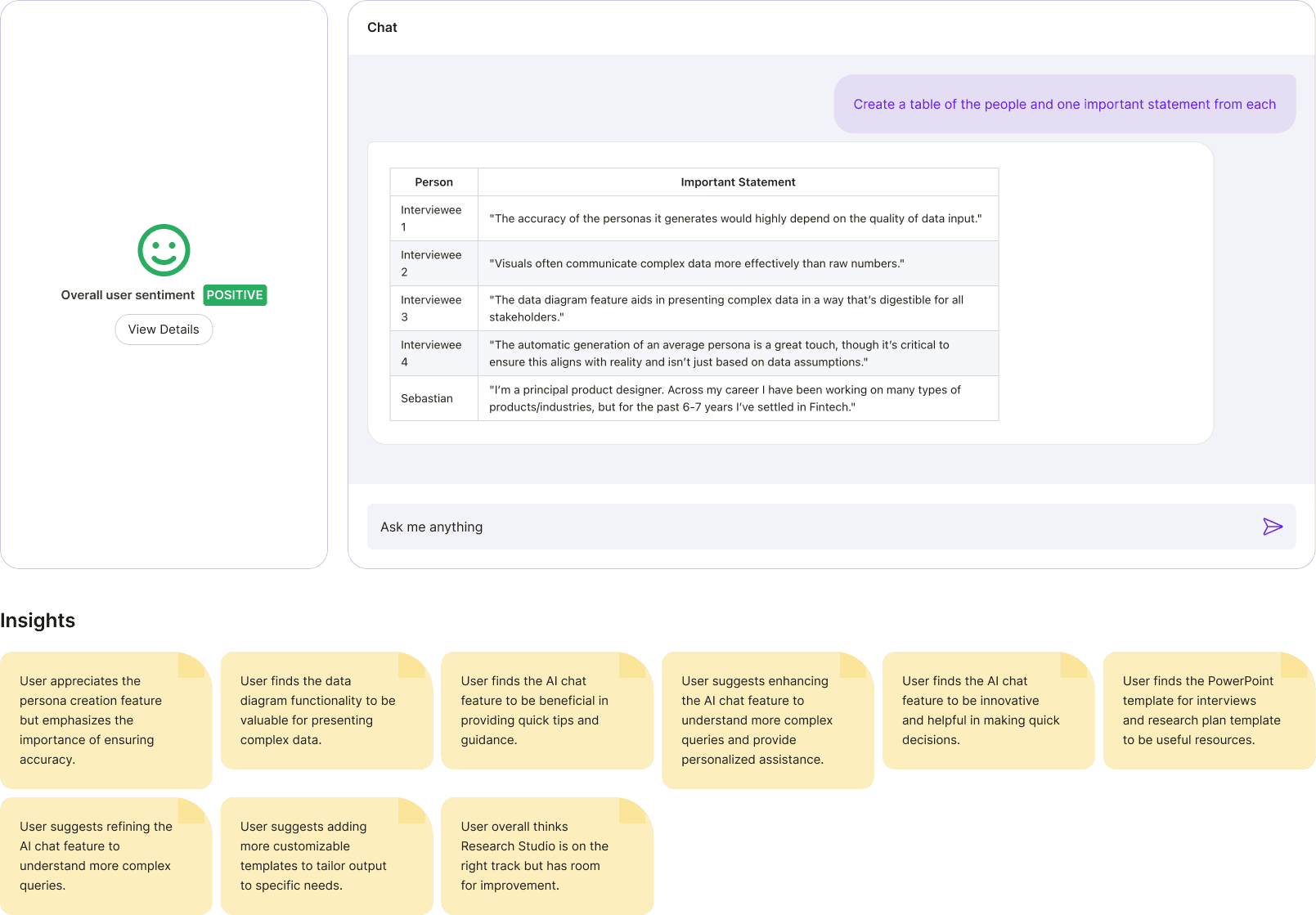
From the start we generate:
A summary
Insights
Overall Sentiment
You can also dive deeper into:
Sentiment details
Persona
Competitors
Data Diagram

